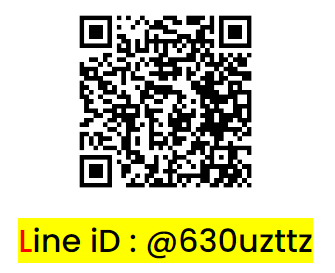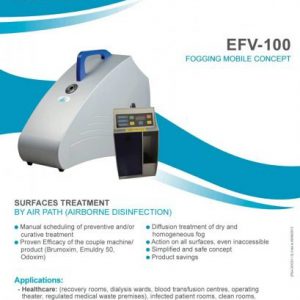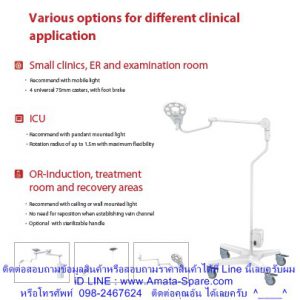รายละเอียดเพิ่มเติม
Device Management Dashboard
for PageWriter TC Cardiographs
The Philips Device Management Dashboard for PageWriter TC Cardiographs is a web-based tool that provides visibility to your PageWriter TC series devices from a single location for quick and efficient troubleshooting and device support, letting you remotely diagnose problems and view device statuses for select Philips cardiographs and patient monitors. You can view device configuration, location of last WLAN/LAN connection, wireless IP address and access point, enabled product options, and error log – all from your PC or mobile device.
Features
See cardiograph status in real-time
The Dashboard helps your team remotely manage and maintain your wireless and wired devices. Visibility to device error logs, on-line status and battery health allows you to quickly make decisions on how to deploy resources to maintain clinical up-time. Wireless IP address and Access Point information can help confirm device location within the institution, helping you with device deployment.
Remotely view cardiograph state-of-health
Manage service response effectiveness with centralized visibility to device error logs, on-line status and battery health for up to 15 simultaneous users. Deploy support where and when it is needed. You can be proactive instead of reactive to minimize clinical interruptions.
Communicate service issues more effectively
Improve service call efficiency by sharing device management information with your service representative to quickly resolve device malfunction issues.
Scalable license structure for program flexibility
Licenses packages from 50 to 5,000 devices support small and large institutions. Easily add more licenses as your institution grows without adding network overhead.